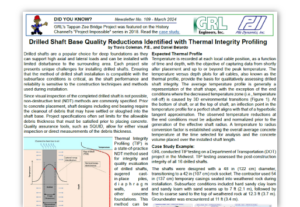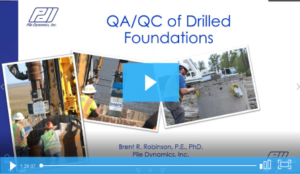What is the PDI-Cloud Supervisor user role? What level of Cloud access is this user granted?
The Supervisor has full access to the client’s PDI-Cloud Portal information including user, device, and project information. The Supervisor can register, remove, or add users, assign users to the Analyst role, as well as change user roles. To modify a user’s profile, select User from the Side Menu Bar on the screen’s right side. From there, the Supervisor can Register New User, Delete User, view User Info, and Edit User Info. After choosing the desired action, the Supervisor can enter the user’s email (username) to edit. Furthermore, a Supervisor can limit or grant full access to project data per user.
Each client domain can have multiple Supervisors.
Return to FAQs