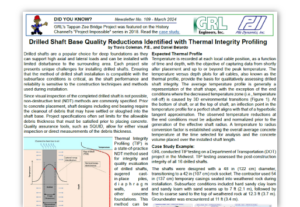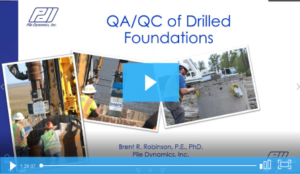What if a project or only some of a project’s files do not appear on a user’s project list?
After the user uploads the data to the cloud, click Download Files to view the data. Then, click View Files next to the desired pile. The Project’s associated files will populate under each project name. If the desired Project does not appear, contact the domain’s Manager or Supervisor seeking access. If the Manger or Supervisor confirms that the user has access but the Project does not appear; select Devices from the Side Menu Bar and click My devices. If the device serial number used to collect data does not appear under “My devices” and/or the project data cannot be viewed, contact a PDI Sales Representative and/or PDI’s Software Support Team at softwaresupport@pile.com.
Return to FAQs