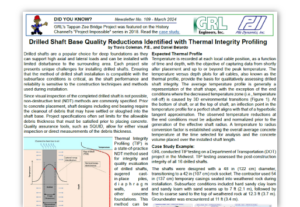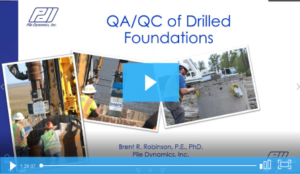The tube configuration is not showing up on the printed output of my Cross Hole Analyzer or even in the analysis screen. How can this be corrected?
This is caused by a missing or wrong “csl.project” file in the folder where the project “.chx” files are saved. The “csl.project” file is generated during data acquisition, and contains the information needed to plot the tube configuration on the screen and printed output. If the CHA-W program cannot find a “csl.project” file, it creates a default one without the original information, so the tube configuration cannot be shown. If the original “csl.project” file is missing, you have to go back to the original data acquisition unit (either CHAMP or CHA-QX) and locate it. It is absolutely essential that you store the csl.project file with your *.csx files for any project if you want the tube configuration diagram on the report output. This is also required if you need a tomography analysis.
Return to FAQs