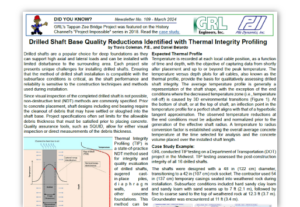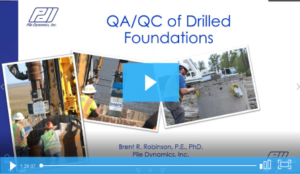How is the project data managed in the cloud?
If granted access by the client domain’s Supervisor or Manager, a user can view the a project’s uploaded data. Accordingly, if a project is not on the user’s project list, contact the domain’s Supervisor or Manager.
The cloud organizes data into “Pending Shafts” and “Download Files.” Click Pending Shafts from the Side Menu Bar to view a list of projects without any uploaded thermal data. Similarly, select the Download Files option from the Side Menu Bar, to view projects with data in the cloud.
Select View Files to view a project’s data. Following, the piles and their associated files will populate under the selected project line. The user can select individual files or download all of the listed files. Select the View Graph option to display the depth vs. temperature graph for each pile.
Return to FAQs