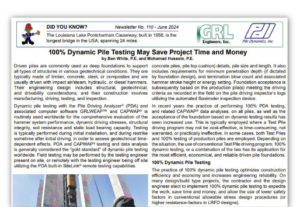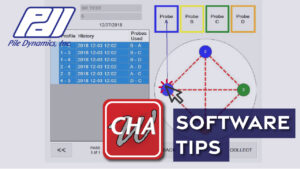How can the PDI-Cloud client ensure a successful registration?
Once a client purchases a PDI-Cloud compatible device, it must designate a representative to assume the role of Manager of its domain. Once a representative is selected, they must send the following information to PDI for registration:
- •User Email Address
- •Parent Client (company name)
- •Company Address
- •Contact Phone Number
Once complete, a PDI representative will register the user and send the Manager their login credentials.
To complete the registration, the Manager must log into the PDI-Cloud Portal using the provided login credentials. Following the initial login, the Manager can change their password. To do so, move the cursor over the username in the upper-right corner of the home screen. Then, a drop-down list will appear. Click the Change Password option.
Return to FAQs