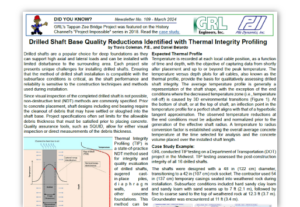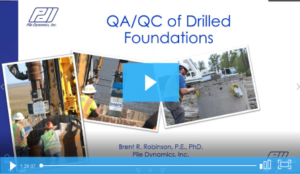Can the project files be sorted or prioritized on a user’s project list?
The user’s project list will inevitably lengthen as more projects are added. Accordingly, PDI added a sort and favorites feature to save time and for convenience. The user can sort projects alphabetically by project name or by date. To sort the projects, click the bolded header Project Name at the top of the project name column. The first click will sort the projects alphabetically. The second click will sort the projects in reserve alphabetical order. To sort the projects by date, click the bolded header Creation Date above the date column. The fist click will sort the projects oldest to newest. The second click will sort the projects newest to oldest.
Additionally, users can prioritize their frequently viewed or current projects. To do so, click on the star left of the project name. Once a project is selected as a favorite, the star will darken. To view all favorited projects, check the box next to the Show Favorites option in the upper-left corner of the screen. The user can remove a project from the favorites list by clicking on the darkened star next to the project name.
Furthermore, users can search for a project by name. To do so, start typing the project’s name into the search bar in the upper-right corner of the screen.
Return to FAQs