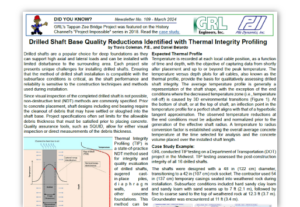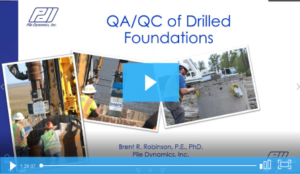How do the TAG and TAP-EDGE data loggers work?
To perform a Thermal Integrity Test, connect the pile’s Thermal Wires to a data logger after placement. Connect one of the pile’s Thermal Wires to a TAG data logger. Connect the other Thermal Wires to the TAP-EDGE data logger(s). For example, if a pile has 6 wires, the user will need 1 TAG and 5 TAP-EDGE devices.
During data collection, the temperature data is recorded every 15 minutes and stored locally on the TAG and each TAP-Edge data logger. The TAG activates the cellular interface in 15-minute intervals and searches for 3G cell service. After establishing cell service, the TAG will push its own data to the cloud. Following, it will power on its WiFi interface. The TAG connects to the TAP-EDGE data logger(s) within its WiFi range, which is approximately 30 feet, and sends the data from each Thermal Wire to the secure PDI Cloud Portal.</>
Return to FAQs